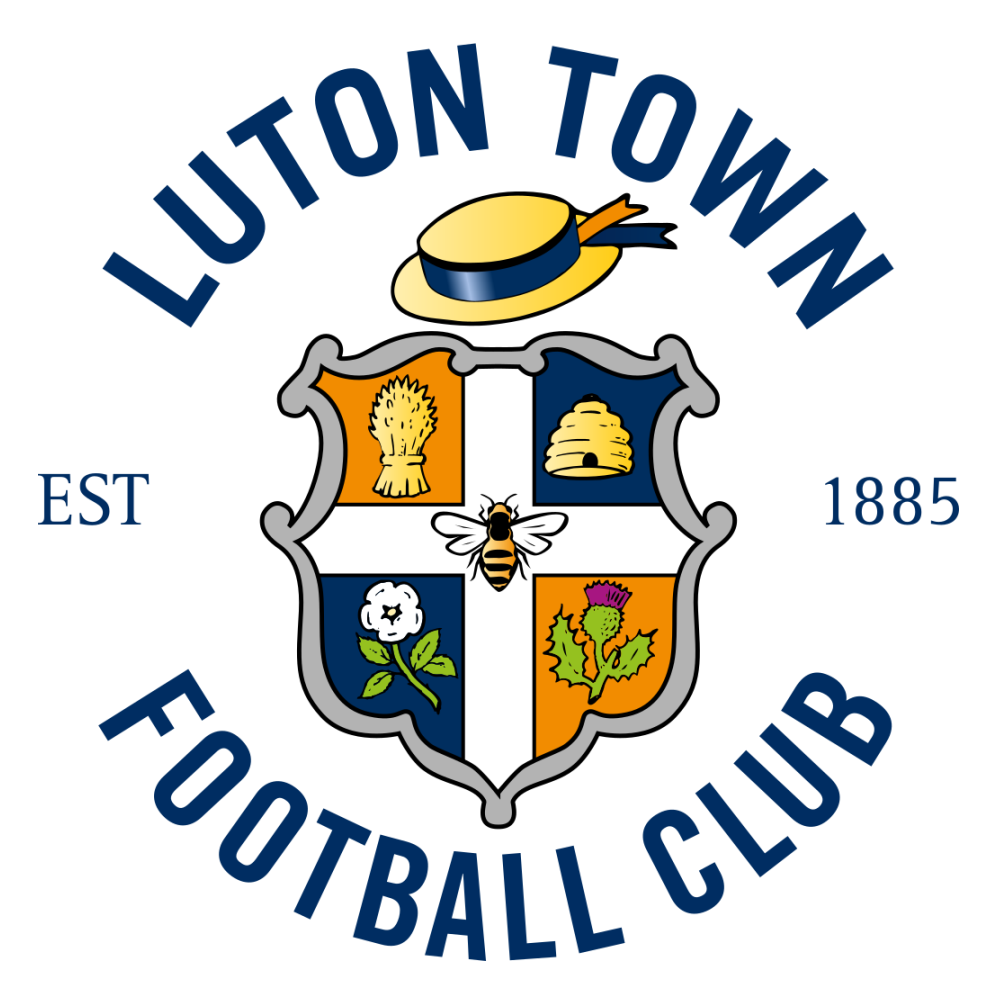The rise of 4K televisions and the launch of the PS4 Pro have both made gaming an even more realistic, lifelike experience.Graphics are the best they’ve ever been as new technology has paved the way for some stunning aesthetics.Yet some secret tricks will enable your next game of FIFA 17 look even better than what you’ve been used to.These tips have been brought to our attention by Dream Team. They’re aimed at those relying on 1080p gaming, but will also benefit those who play on 4K TVs.They will make that stunning Cristiano Ronaldo free-kick you scored look that bit more impressive.
Select the right picture for your TV
Televisions come with a variety of different picture setting, including ‘Zoom 1’, ‘Wide Zoom’ and ‘Screen Fit’.
The latter is the best choice. It’ll make the images appear more accurate and crisp.
The best settings for PlayStation 4 and Xbox One
Delve into the display settings of your console and you’ll find a variety of options that can be tweaked to ensure better picture quality.
PS4
1) Go to ‘Sound and Screen’ - ‘Video Output Settings’ - ‘RGB Range’ - and change it to ‘Full’.
2) Go to ‘Ypb / Cb Pr / Cr Range’ and put that to ‘Full’.
3) Go to ‘Deep Colour Output’ and select ‘Automatic’.
Xbox One
1) Go to ‘Display and Sound’.
2) Click ‘Calibrate TV’ and follow the instructions.
3) Go to the ‘Colour Space’ tab and set it to ‘TV’.
4) Increase the ‘Colour Depth’ if your TV supports ‘Deep Colour’.
4K UHD vs 1080p
Of course, the visuals in FIFA 17 aren’t as important as they are in other games. The experience of an adventure game, for example, is heightened with better graphics.
But for an idea of just how much better FIFA 17 looks on the PS4 Pro and PC in 4K Ultra-High Definition than the PS4 in 1080p, take a look at the video YouTuber Candyland produced.
The difference is startling.