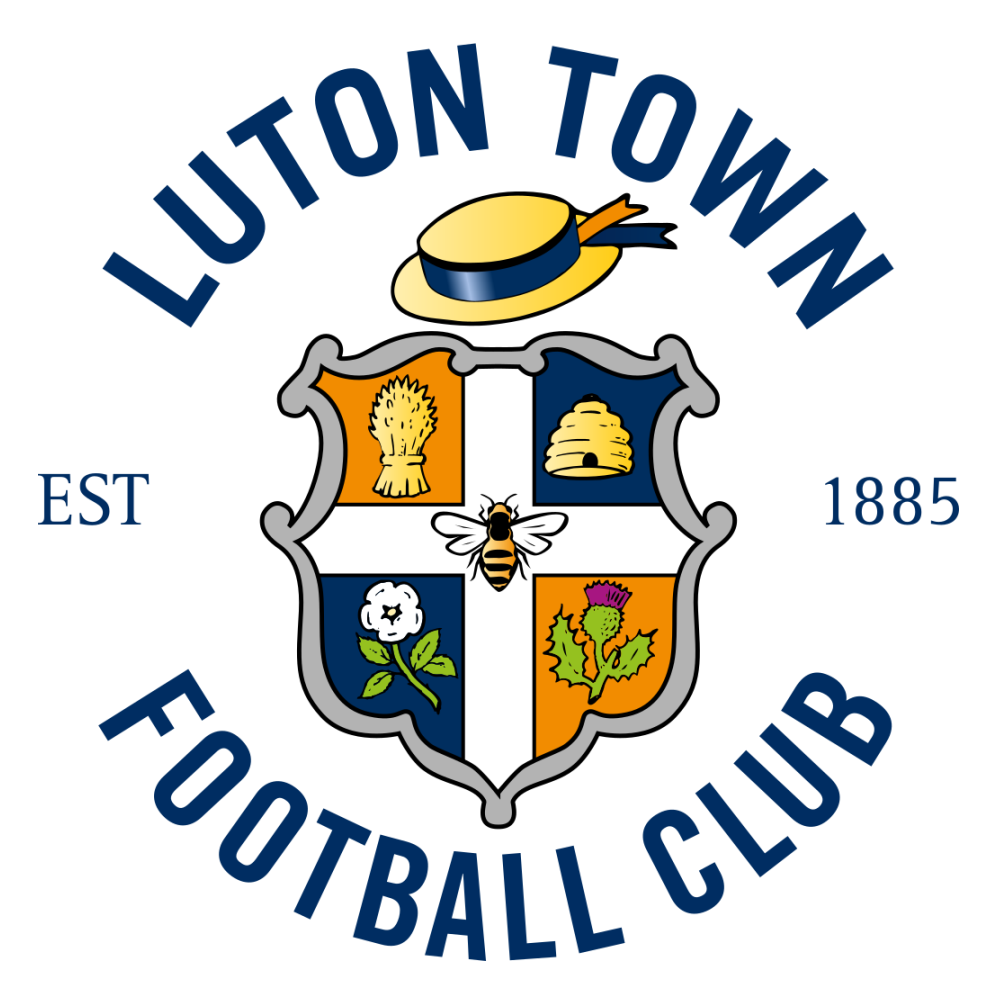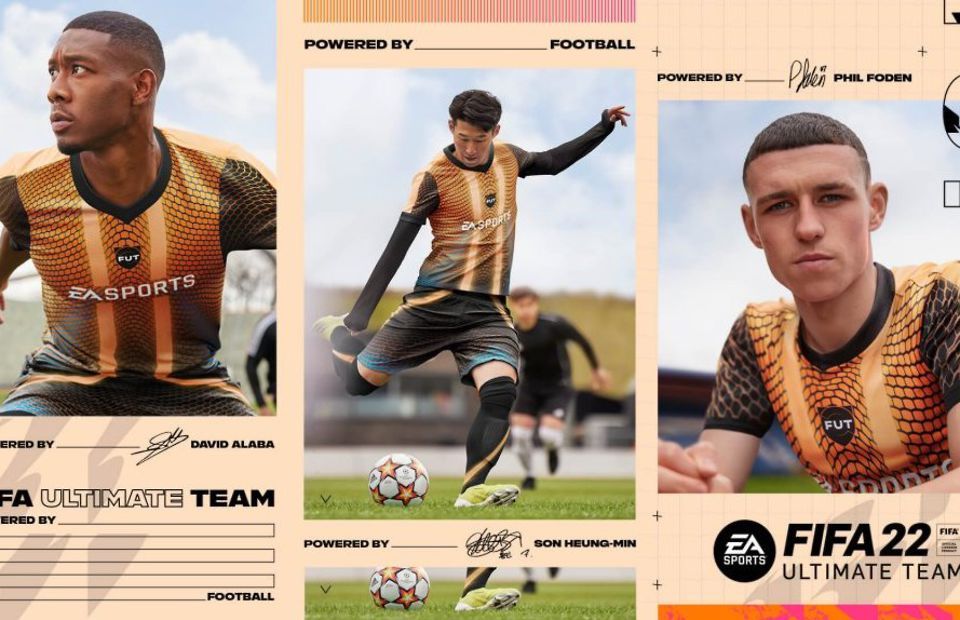src="https://static0.givemesportimages.com/video/21/06/15/cms/3418ead4e17f425bb84a01201196e7bc/flash/mq/640x360/3418ead4e17f425bb84a01201196e7bc.mp4" /> Gamers across the globe are competing fiercely to qualify for the FUT Champions tournament which takes place at weekends. If you are really packing a punch this year, you could even reach the Play-Offs or even the Finals. You will need a catchy team name before you can start and there are some hilarious suggestions across social media. However, EA have made changing your club name far from a straightforward process for some reason. Read more: FIFA 22 Team of the Week: TOTW 3, Picks of the Week And Everything You Need To Know
How To Change Your Ultimate Team Club Name
The option to change your club name is actually hidden in a sub menu within the FUT interface. Here is a step-by-step guide on how to get it done:
- Open Ultimate Team on FIFA 22
- Select Objectives
- Move across to Foundations in the top bar
- Scroll down to Basics
- Move across to Club Name
You can only do this once if you have not changed your club name already. After this, you are stuck with it so choose wisely. If this still doesn't make any sense to you, watch this video from GrubMagnet Gaming on YouTube for a visual demonstration.
You can find all of the latest FIFA 22 News and everything Gaming related right here on GiveMeSport.