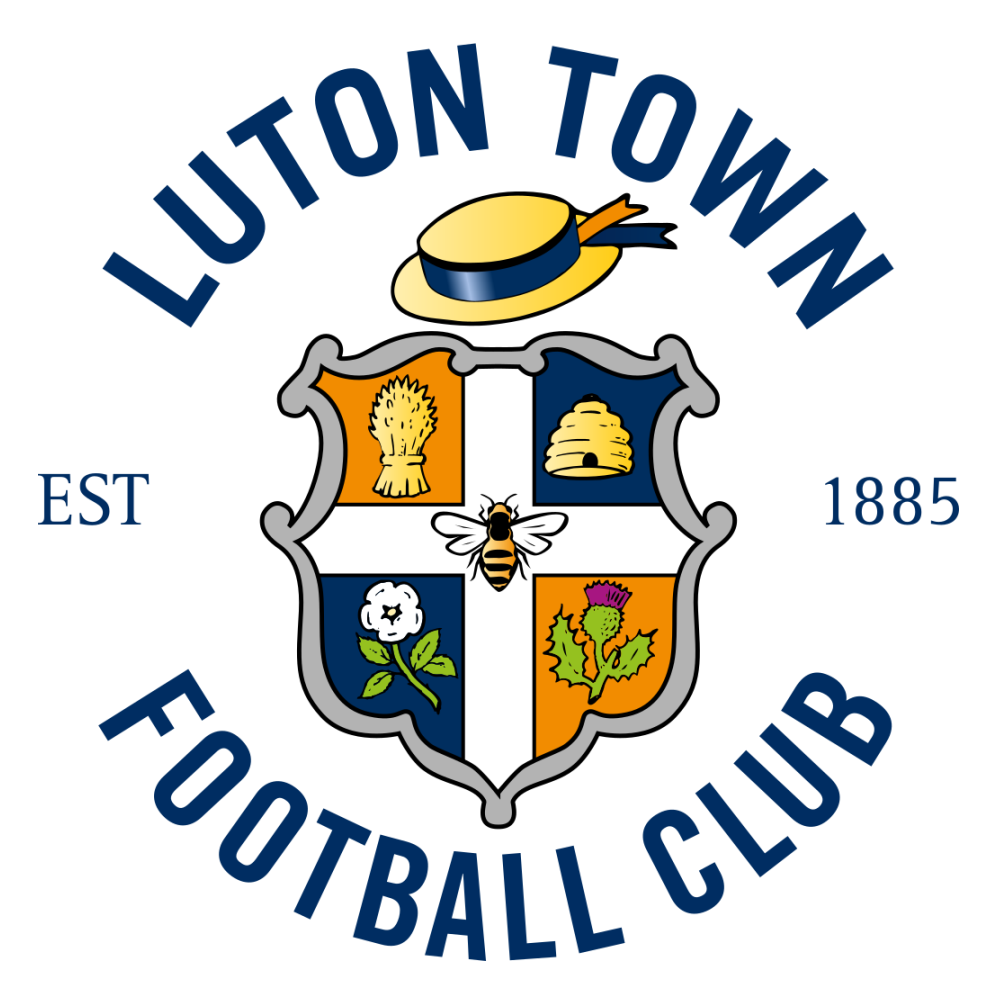FIFA 22 Ultimate Team (FUT) has returned for another year and if you have only just started playing, you may have encountered a slight nag early on.
Doing something as simple as changing your club record is proving to be more difficult than anticipated as the new interface this year has taken it away from the top bar next to where your Coins and FIFA Points are highlighted.
As a result, there is some minor digging that you have to do to find this out, where you can show off to your friends just how good you are compared to FIFA 21.
So how do you view how many games you've won, drawn and lost? Where is this located and is it easy to find?
Scroll down to find out exactly how you can view your FUT club record in FIFA 22.
Read more: FIFA 22 Team of the Week (TOTW): Picks of the Week, Predictions And Everything You Need To Know
How To Check Your FUT Club Record On FIFA 22
It's super simple to find out your FUT club record on FIFA 22.
Here are the following steps that are required:
- Enter the FUT main menu
- Scroll using R1/RT across to the Club menu;
- Select the Stadium tab
As you can see, your record will appear inside the interface below the 'Customise Your Club' text, and we must admit, it's really easy to miss.
We personally didn't see what was wrong with your FUT club record being at the top of the screen the whole time, but EA obviously thought otherwise on this occasion.
That being said, it still isn't hugely difficult to access and gives you an opportunity to brag to your mates about how many victories you have to your name. The example image above suggests that no flaunting will be taking place from that player anytime soon.
FIFA 22 is available to play right now for PlayStation 5, PS4, Xbox Series X/S, Xbox One, PC and Nintendo Switch.
You can find all of the latest FIFA 22 news and everything Gaming related right here at GiveMeSport.