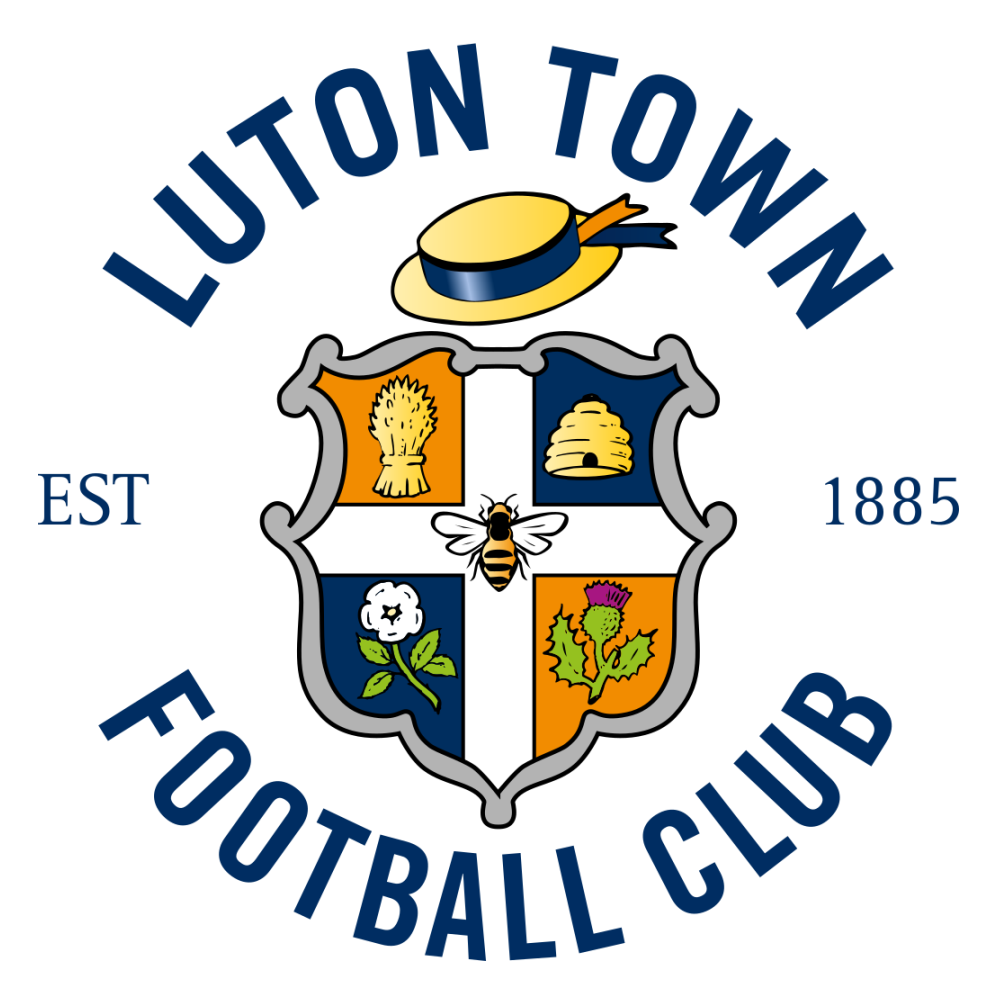eFootball 2022 has not had the best start to life since its release with players trying to get up to speed with Konami's controversial rebrand of the Pro Evolution Soccer (PES) series.
Despite this, loyal fans of the franchise are still diving into the game feet first and are looking to get up to speed with what is essentially a similar game to what we've seen from down the years, albeit the fresh-looking game is free-to-play.
While getting up to speed, AI difficulty settings appear to be quite tricky to change as some gamers are unsure where to locate this implementation.
So where can you find it and how can you change the ability of the CPU either up and down depending on your skill level?
Scroll down to find out exactly how to change the difficulty settings in eFootball 2022.
How To Change Difficulty on eFootball 2022
For many of us, picking up a new football game for the first game can be a bit disorientating at first, particularly when you have been smashing a previous version of a particular series for some time.
As a result, some of you may be tempted to turn down the difficulty level just to bed yourself into the new gameplay experience, which can be vastly different to old games.
eFootball 2022 is no different and has a different feel to what PES 2021 had. Here is how you can change the difficulty levels:
- Select your team
- Head to settings once you've selected your XI
- Change difficulty to either Medium or Superstar
Yes - it's really as simple as that! Be sure to change it to either one of two settings and test your skills out against the CPU before pitting yourself online against your friends.
You can find all of the latest eFootball 2022 news and everything Gaming related right here at GiveMeSport.