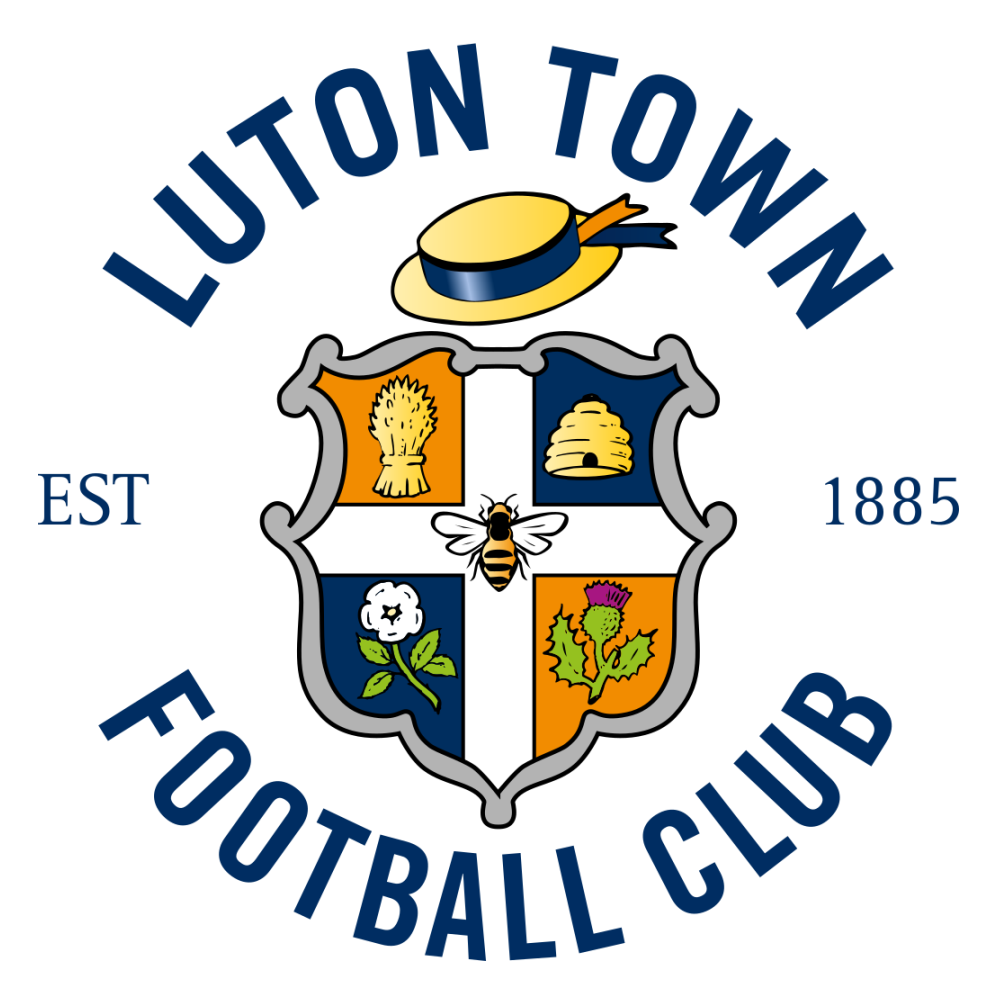Football Manager 2022 is set to be one of the biggest yet and we have a step-by-step guide for how to install the editor on Steam.
The new iteration of the magnificent management sim will be releasing on November 9th, meaning that plenty of fans will be itching to get their hands on the new game.
And alongside the game comes the Football Manager 2022 editor.
That’s right, you’ll be able to edit anything and everything within the game should you so wish, from transfer budgets, to ownerships, to current ability.
Fancy giving Gillingham a £100m budget? You can do that, and you can also make your central striker the best player in the world.
Scroll down to find out exactly how!
Read More: Football Manager 2022: Release Date, Mobile, Beta, Wonderkids, Switch, PS5 and More
Football Manager 2022 pre-game editor
The FM22 editor comes in two forms.
Firstly, there’s the free Football Manager 22 pre-game editor which is available as a download on Steam.
Here’s what you need to do.
- Buy Football Manager 2022
- On Steam, click Library.
- Select games and tools.
- The FM 2022 Pre-Game Editor will be viewable.
- Right click on it, and install.
The pre-game editor works just as it sounds – you can make as many changes as you like up to opening the game. It also operates separately from the main game, so you'll have to open the editor and let it load on Steam to use it.
So you can alter budgets, the current ability (CA) and potential ability (PA) of players, and also tweak things like who owns the club, whether you have a sugar daddy or not, and the clubs players represent.
Football Manager 2022 in-game editor
There is also the in-game editor. Last year, this was priced at £3.99 to download for FM21, and is likely to be the same price again this year.
All you’ll need to do here is this.
- Buy Football Manager 2022.
- On Steam, search for the Football Manager 2022 In-Game Editor.
- Click Add to Cart.
- Once your purchase is completed, you’ll be given the option to immediately install the editor. Click yes.
The difference with the in-game editor is it allows you to make all of the changes you can in the pre-game editor, but while you’re actually in the game, as the name suggests.
So if your star striker picks up an injury before a big game, you can click the pencil at the top of the screen and scrub that injury right out, ensuring he’s available for selection.
You can also move players from one club to another on the fly, add injuries to your opponents, and, of course, add cash to your budget.
These can be especially useful if you have a save that starts in January as transfers are going on, as you’ll be able to make tweaks within the game should you wish to replicate real life.
It’s all very simple and very fun!
You can keep up to date with all of the latest gaming news right here at GiveMeSport.