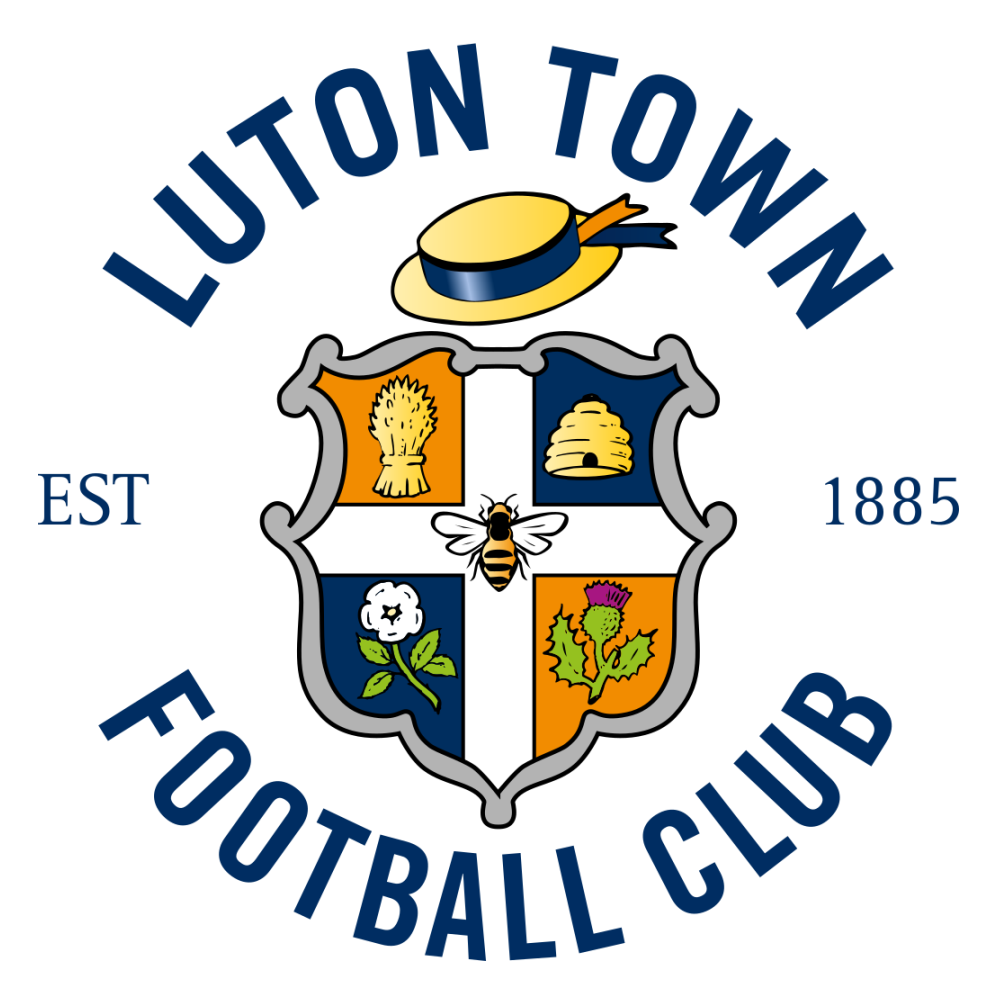Many players across the world are settling into FIFA 22 and everyone is looking to find that extra edge over the opponents.
While many are looking for different techniques in-game such as shooting, passing, defence or even certain tactics, one of the elements that might be overlooked is the very pad that you are holding and whether it is set up correctly.
Players may not realise that there are certain settings hidden deep within the menu that have been that could be hindering your progress.
What settings are available and what should you change? Scroll down to find out everything that you need to know about FIFA 22 controller settings.
FIFA 22 Best Controller Settings
Head over to your controller settings and select the following inputs:
- Competitive Master Switch: On
- Timed Finishing: On
- Auto Switching: Air Balls
- Pass Block Assistance: On
- Ground Pass: Assisted
- Shot: Assisted
- Cross: Assisted
- Lob Pass: Assisted
- Save Assistance: Assisted
- Pass Receiver Lock: Early
- Controller Feedback: Off
Leave everything else on default and these settings could be the key for you winning more matches on FIFA 22 and help you get through those crucial ranks in Division Rivals, FUT Champions or even Squad Battles to earn those lucrative rewards.
Give it a try today and get in touch with us to let us know whether these settings worked for you!
You can find all of the latest FIFA 22 news and everything Gaming related right here at GiveMeSport.