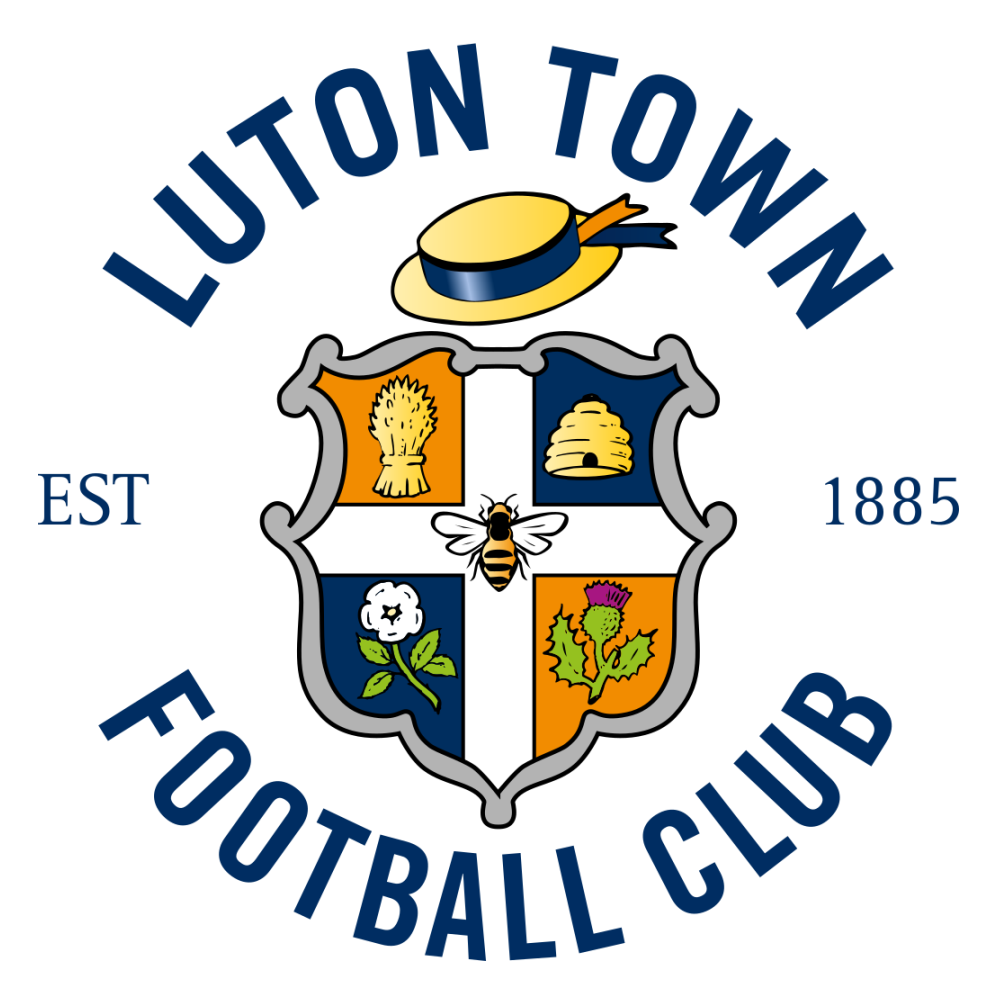Downloading skins for Football Manager 2022 has long been a way to liven up the game on PC and Mac - here is how you can do so.
FM22, obviously, comes with its own skin, which works beautifully for most people who play the game.
However, there is also the option of downloading custom skins that alter the background you’re playing with.
There can be the option to change the colour, potentially adding a darker skin, or more neutral colours.
Also, there is the prospect of changing the way certain items in the game are viewed, such as attributes, the transfer screen, and your squad.
Some even offer an ‘Instant Result’ button, in case you don’t want to play the actual games, and would allow you to skip ahead to the full-time whistle.
For example, using the Zealand skin, which has been designed by Football Manager YouTuber Zealand Shannon, offers some remarkable changes to the look of the game.
Clicking on a player brings up a completely different look, with attributes and star ratings more prominent.
The Zealand skin also offers instant access to YouTube tutorials, switches up the scouting screen, and adds colour coding to the squad screen.
Put simply, there’s more information and it’s easier to see.
But how do you actually install the skin? Let’s take a look!
Read More: Football Manager 2022 - The 30 best left-backs to sign
How to install custom skins on Football Manager 2022
1. Head over to FM Scout and pick the skin you want to download. Other fan sites are available but FM Scout is probably the most reliable.
2. Hit download and wait for the file to install on your computer.
3. Once the file has been downloaded, copy and paste it into the ‘skins’ folder within the Football Manager 2022 file.
4. Load up Football Manager 2022.
5. Head into preferences.
6. Under interface, there will be a skin menu; click the menu, select the skin you’ve downloaded and hit confirm.
7. Sometimes you need to exit and reload Football Manager 2022 to ensure the changes take place.
It’s that easy.
Skins won’t completely change your experience with FM22 but it could just make your life a bit easier.
Be aware, too, that these skins are all free, and you can download a number of them to make sure you’ve got the right look for your latest save. Downloading these also takes effect for saves you’re already playing, so you don’t need to start a new save for the changes to take effect.
That can only be a positive!
Keep it tuned to GiveMeSport for all the latest gaming news.