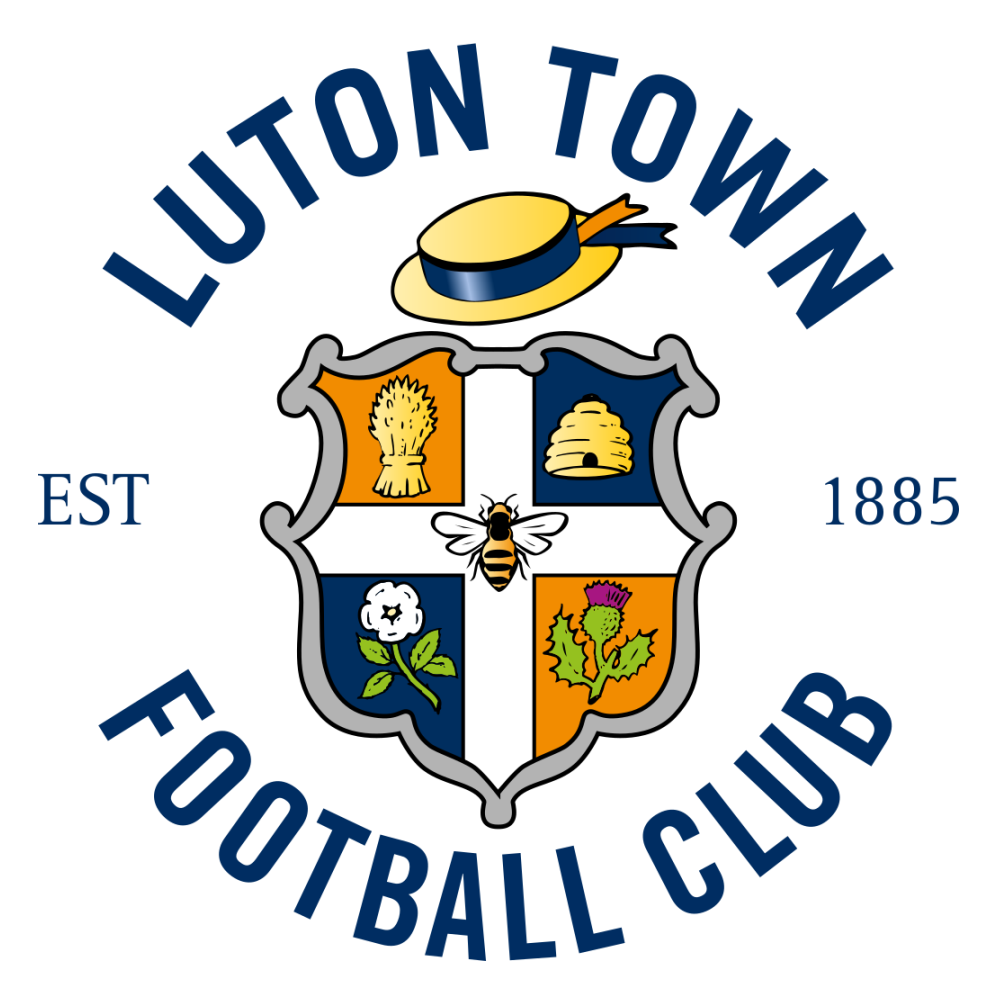Football Manager 2023 is set to come out later this year.
The hotly anticipated new entry into the long-running management simulation franchise is likely to release in November, with the beta two weeks before.
That has been the case for the majority of Sports Interactive’s releases and is unlikely to change this year, given that FM22 has sold over a million copies to date.
There is one issue, however, that always bugs fans who strive for genuine accuracy within FM.
The game does not have all of the licences in the football world, so there can be changes made to competition names and to team names in order to allow the game to be published.
It’s understandable; for example, the Champions League is exclusive to EA Sports’ FIFA series, so FM call the Champions League the European Champions Cup, and so on. Another infamous example is Man UFC, instead of Manchester United. We know what they mean, and it’s a way for SI to avoid a lawsuit, but some fans want the whole game to be just right.
How to add real names and licences to FM23
It’s actually remarkably simple.
You’ll need to download the ‘real name licence fix’ and it’s available on the FM Scout website for free.
It ensures that all major league names are correct, all playable club names from all continents are correct, along with continental, national and national cup names, along with individual awards like the Ballon d’Or.
Following the steps laid out by FM Scout, do the following – we’re assuming that you have a file extraction programme like 7-Zip or WinZip installed. If you don’t, do that first! We’re following the steps from FM22, but the same will apply for FM23 when it’s released.
- Quit the game if it’s open.
- Extract the contents of the pack to a temporary location. Where this goes isn’t important at this point.
- Find the 2240 folder. It will likely be at this path on Steam for Windows: \Program Files (x86)\Steam\steamapps\common\Football Manager 2022\data\database\db\2240\.
- It’ll be here for Mac: /Users/[username]/Library/Application Support/Steam/steamapps/common/Football Manager 2022/database/data/db/2240/
- Open the Inc folder and then enter the All sub-folder.
- Delete all the files that you find in there, notably the following three: fake.Inc, lic_dan_swe_fra.Inc, nleague.Inc.
- Move the FM22 Fix that you’ve downloaded into the All folder.
- Go back two folders to Edit. Open that and go into the Permanent sub-folder.
- Delete the file fake.edt. This will help with a number of German names in the game.
- Go two folder back again to the dbc folder. Go into the permanent sub-folder and delete the following folders: brazil_kits.dbc, forbidden names.dbc, Licensing2.dbc, Licensing2_chn.dbc.
- Open the game and FM will have the real names!
This will be applicable to FM23 as well when it releases and we will update this with the correct paths in the new game when it comes out.
Keep it tuned to GiveMeSport for all the football news.