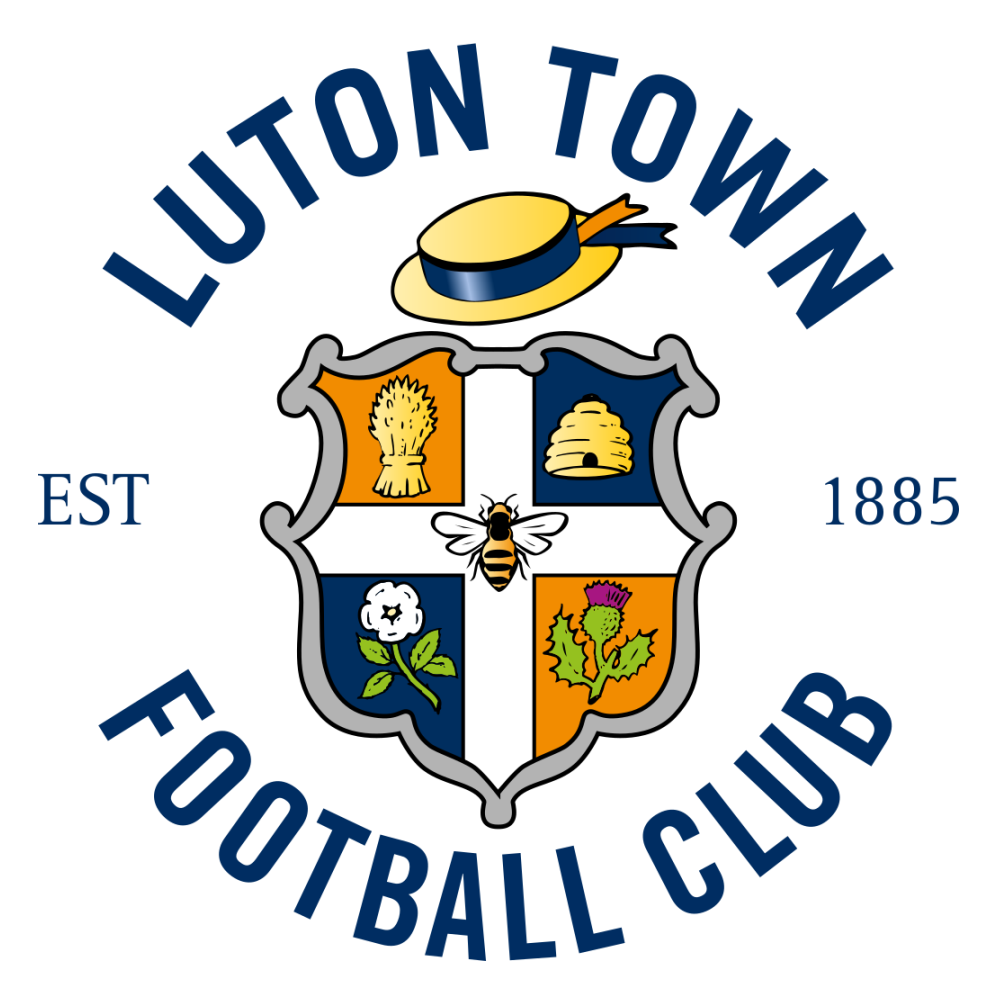The transfer window is over so there is naturally a question being asked by fans of Football Manager 2022: How do you get the new transfers into the game?
It has been one of the busiest transfer windows in Premier League history, with multiple clubs splashing millions of pounds on new talent.
Manchester City signed Erling Haaland, Manchester United splashed out on the likes of Antony and Casemiro, Tottenham Hotspur bought numerous players, including Richarlison and Yves Bissouma, Arsenal signed Gabriel Jesus and Fabio Vieira, Nottingham Forest signed every player they could, Chelsea bought the likes of Wesley Fofana, Marc Cucurella, and Pierre-Emerick Aubameyang, and Liverpool brought in Darwin Nunez.
There are plenty more transfers that we could note here but the bottom line is that squads have changed notably since the release of FM22.
Of course, there was a patch after the January transfer window, as those transfers were placed into the game.
But you’ll have to wait until FM23 to get the latest transfers and last season’s promotions and relegations placed into the game. Right?
How to get the latest transfers into FM22
MANCHESTER, ENGLAND - SEPTEMBER 04: Antony of Manchester United celebrates after scoring during the Premier League match between Manchester United and Arsenal FC at Old Trafford on September 04, 2022 in Manchester, England. (Photo by Shaun Botterill/Getty Images)
The steps here are actually really simple.
Now, we should say here that there won’t be an official update for this. Sports Interactive are likely working on FM23 right now and that will be the release in which we see Haaland officially at City and Aubameyang officially at Chelsea.
But FM has a remarkably active modding community, and they have already produced a huge new database featuring all of the latest transfers, as well as reflecting promotions and relegations.
This guide assumes that you already have FM22 downloaded.
Follow the steps below…
- Navigate to FM22’s Steam page within the Steam app.
- Click ‘workshop’, which is an option below the Play button.
- You’ll find a number of options here, including tactics, and facepacks, but we’re looking for the FM Inside database update.
- It is currently within the ‘most popular’ downloads and is titled FMInside Transfer Update 22.11 – Deadline Day Update.
- This includes all of the transfers up to and including the deadline.
- Click Subscribe.
- Boot up FM22.
- When starting a new save, click on the ‘Database’ dropdown – it is likely to be the 22.4 update, after the January update.
- Click the box next to the FMInside 22.11 update to activate it within the game.
- You must start a new save for these changes to register.
- Pick a team and start playing!
It’s that simple.
The mod won’t cost you anything and is an absolute doddle to download.
This should keep you going until FM23 eventually hits storefronts!
Keep it tuned to GiveMeSport for all the latest football news!