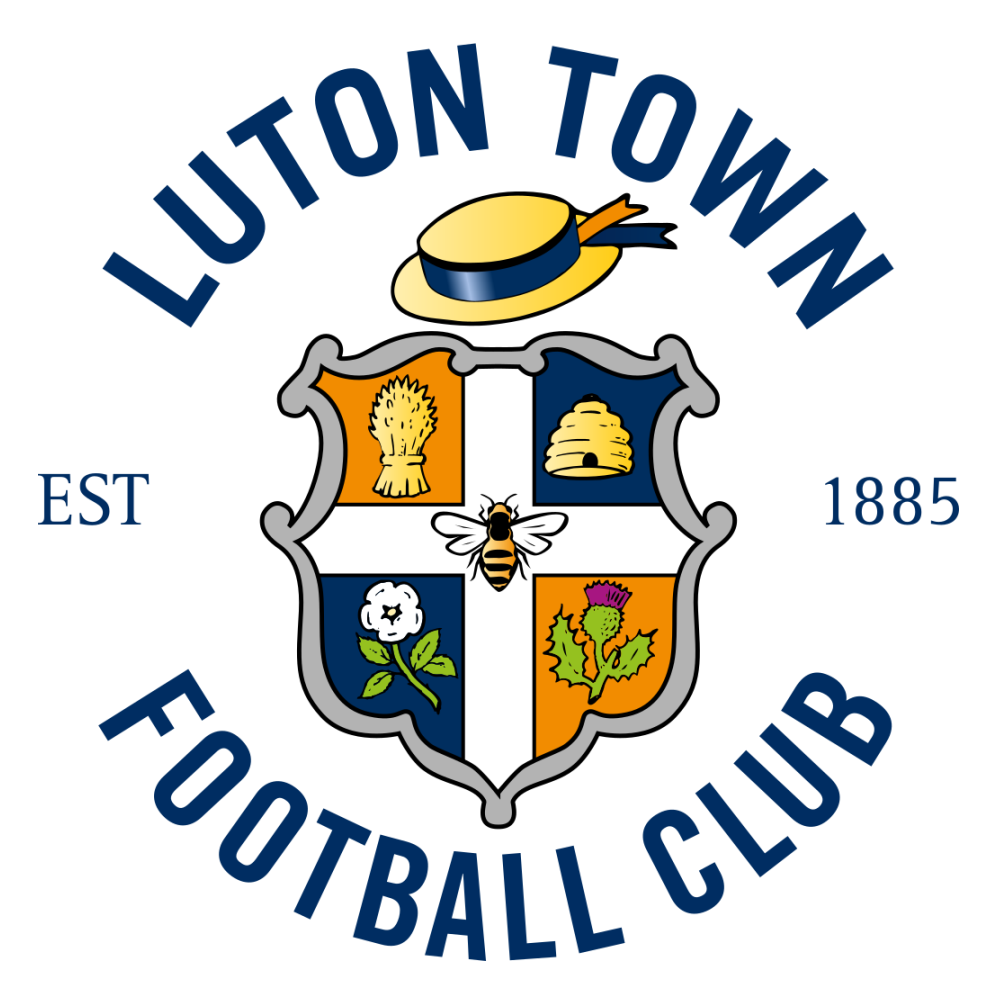Football Manager 2023 may be coming down the pipeline but we’re still looking at ways to extend the lifespan of Football Manager 2022.
As a result, there are plenty of questions surrounding the updates to the game that can be downloaded.
And thanks to the modding community, there are plenty of ways to keep FM22 going, and to start a new save.
There are options out there to bring all of the latest transfers into the game, and there are also ways to play as the newly-promoted clubs in FM22.
Nottingham Forest, Fulham, and AFC Bournemouth were all promoted from the Championship into the Premier League, and there is an option out there to play as those three clubs in the top-flight in the game.
In the Championship, as well, Wigan Athletic and Rotherham United have been promoted, while Sunderland came up through the play-offs.
And there are ways to play as the clubs who were promoted from League Two into League One, and the Vanarama National League into League Two, while you can also have the non-league promotions and relegations reflected in the game.
How to play as newly-promoted clubs in FM22
NOTTINGHAM, ENGLAND - SEPTEMBER 03: Brennan Johnson of Nottingham Forest celebrates after scoring their team's second goal from the penalty spot during the Premier League match between Nottingham Forest and AFC Bournemouth at City Ground on September 03, 2022 in Nottingham, England. (Photo by Tony Marshall/Getty Images)
There are a huge amount of modded databases out there.
But the one that we have used personally is the FM Inside update, that reflects all of the deadline day transfers.
That means that the database is completely up to date, with Erling Haaland at Manchester City, Darwin Nunez at Liverpool, and Gabriel Jesus at Arsenal, along with all of the other transfers.
It also means that Forest, Fulham, and Watford are all in the Premier League, and Wigan, Rotherham, and Sunderland are in the Championship, along with all of the other promotions and relegations across Europe.
Here’s how to download that database.
- Navigate to FM22’s Steam page within the Steam app.
- Click ‘workshop’, which is an option below the Play button.
- You’ll find a number of options here, including tactics, and facepacks, but we’re looking for the FM Inside database update.
- It is currently within the ‘most popular’ downloads and is titled FMInside Transfer Update 22.11 – Deadline Day Update.
- This includes all of the transfers up to and including the deadline, as well as all of the promotions and relegations.
- Click Subscribe.
- Boot up FM22.
- When starting a new save, click on the ‘Database’ dropdown – it is likely to be the 22.4 update, after the January update.
- Click the box next to the FMInside 22.11 update to activate it within the game.
- You must start a new save for these changes to register.
- Pick a team and start playing!
Keep it tuned to GiveMeSport for all the latest gaming news!