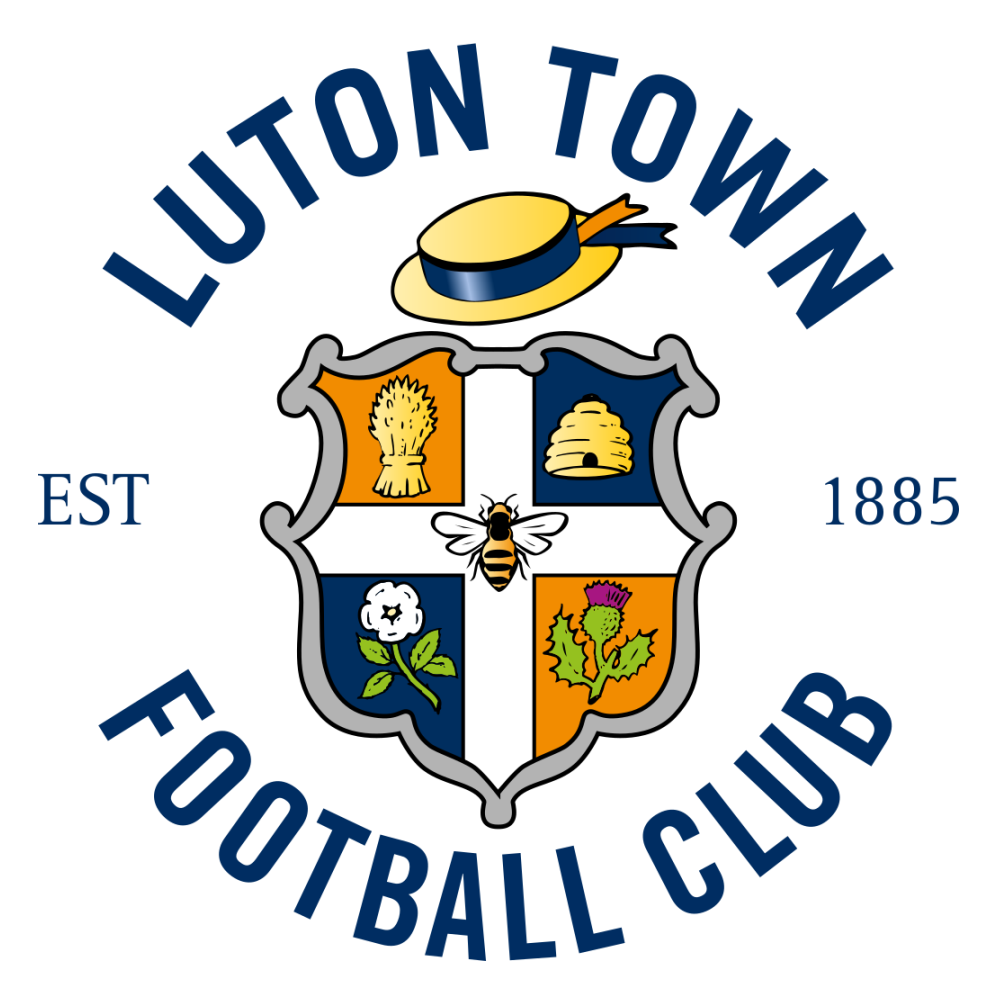FIFA 23’s Ultimate Edition has been released, hitting shelves across the globe on September 27th, while the Standard Edition will be coming out on the 30th.
Players have also been able to access the game via the EA Play Early Access trial, which allows them 10 hours of gameplay before the release of the Standard game.
Of course, one of the most headline-grabbing parts of the game is the fact that AFC Richmond and Ted Lasso have been added to FIFA 23.
It means that players can begin a career mode with the club from Apple TV’s smash-hit show, which has won 11 Emmys, and follows Ted as he is given the Richmond job, and has to learn about football along the way.
The likes of Jamie Tartt, Roy Kent, and Lasso himself have become household names and they are all in FIFA 23 and are faithfully recreated graphically, too.
As a result, we’ve taken a look at exactly how to add Ted to your own team; if you start the game, you can pick a real-life manager, such as Antonio Conte, Xavi, or Jurgen Klopp, but Ted is also an option in Career Mode!
How to add Ted Lasso as your FIFA 23 manager
Follow the steps below so that you can have Ted on the touchline.
You don’t need to play as Richmond to have Lasso as your manager.
- Boot up a new Career Mode
- When given the option to either create your own manager or choose a real one, pick the latter.
- Navigate to the Rest of the World section.
- Pick Ted Lasso!
- You can then edit how Ted looks in terms of whether he’s in a suit, a tracksuit, or just a t-shirt.
That’s the lot and you can start seeing Ted on the touchline from your first pre-season friendly.
It’s a really cool addition to the game, especially if you’re a huge fan of the TV series, which we at GiveMeSport certainly are!
Let us know if you plan to use Ted as your manager in Career Mode this year.
Keep it tuned to GiveMeSport for all the latest football news!