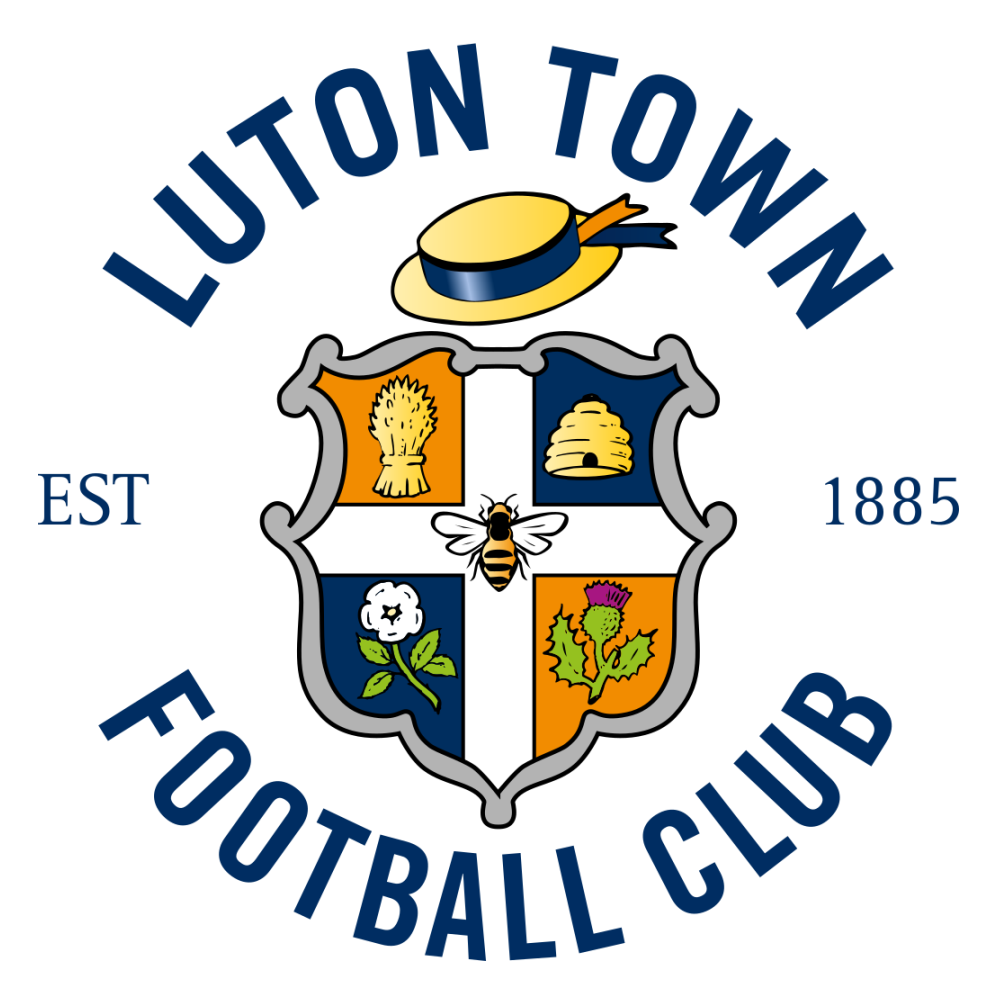Here are some of the best controller settings you can have in FIFA 23.
Controller settings are mightily important for some players who want to get ahead in the game. The change in some of the settings could be the difference between a win and a loss for some players - so it's integral to tweak to fit your style of play!
EA include the ability to change controller settings for casual and pro players alike, so don't feel like you shouldn't switch up the settings if you believe changing could positively impact your FIFA 23 ability.
With this, we give you some of the best controller settings you can use in FIFA 23.
Read More: FIFA 23: Release date, pre-order, Pro Clubs, Volta, Career Mode, cover and everything we know so far
How to change your controller settings in FIFA 23
To change your controller settings in FIFA 23 - simply do the following:
- From the main FIFA screen, scroll over to 'Customise'.
- Select Settings.
- Select Customise Controls.
- Navigate through each setting and change accordingly.
Read More: FIFA 23 Ones to Watch (OTW): Confirmed players & everything we know so far
Best controller settings in FIFA 23
Now the first thing to note is that these settings may not work for everyone, however, they come from a professional FIFA player in the form of Mike Labelle - so we'd at least give them a go.
You may find that you may need to tweak it slightly, which is absolutely fine! Everybody plays the game in a different way.
- Competitive Master Switch - On
- Through Pass Assistance - Semi
- FIFA Trainer - Hide
- Timed Finishing - On
- Next Player Switch Indicator - On
- Pass Block Assistance - On
- Auto Switching - On Air Balls and Loose Balls
- Auto Switching Move Assistance - Low
- Clearance Assistance - Classic
- Player Lock - On
- Icon Switching - On
- Right Stick Switching - Adaptive
- Right Stick Switching Reference - Player Relative
- Ground Pass Assistance - Assisted
- Shot Assistance - Assisted
- Cross Assistance - Semi
- Lob Pass Assistance - Assisted
- Lobbed Through Pass - Semi
- Save Assitance - Semi
- Analog Sprint - Off
- Pass Receiver Lock - Late
- User Variation Feedback - Off
- Trigger Effect - Off
As mentioned previously, these may not work for you. But give them a go for sure.
You can find all of the latest FIFA 23 news and everything Gaming related right here at GiveMeSport.